 Exam Modules
Exam Modules
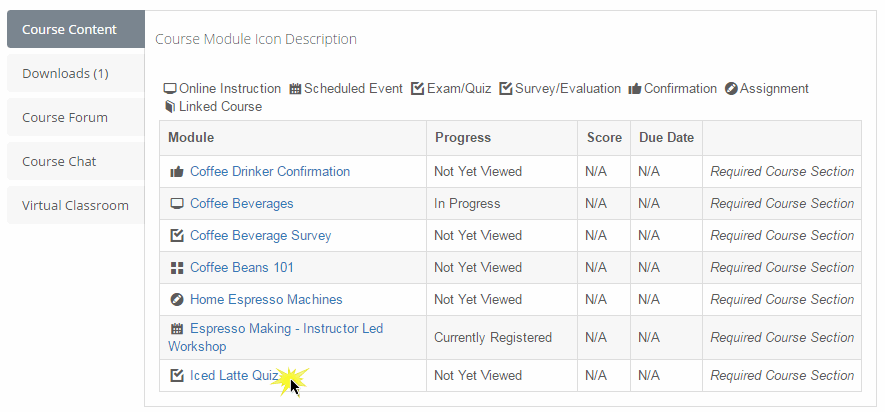
The Exam Module Viewer first presents instructions for taking the Exam as seen below. To begin the Exam click on the "Click Here to Launch Exam" button.
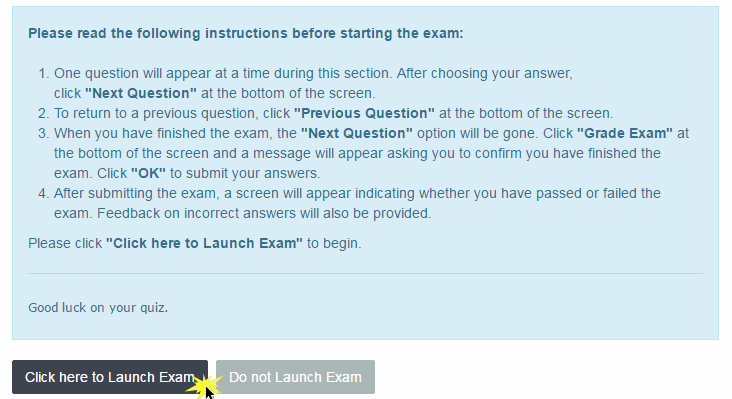
Below you can see an example Exam question as it is viewed in the Exam Viewer.
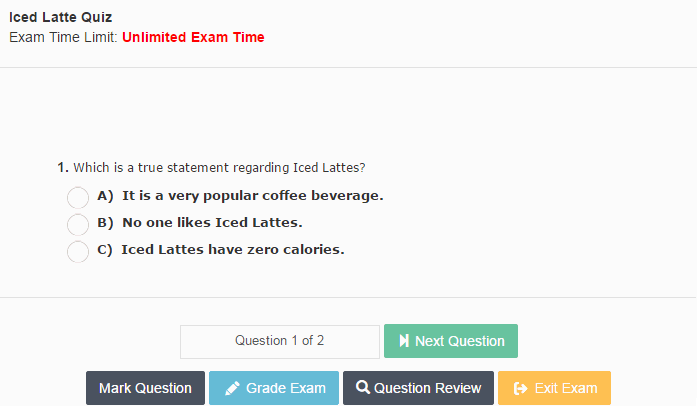
There are several buttons in the exam viewer for navigating through the exam as described below.
| Button Name | Button Purpose |
|---|---|
| Next Question | Moves to the next question in the exam. |
| Previous Question | Moves to the previous question in the exam. |
| Mark Question | Marks the question for later review. This allows the student to mark questions to be reviewed before the exam completes. |
| Question Review | List of questions not yet answered by the student. |
| Grade Exam | Grades the Exam. |
| Exit Exam | Exits the Exam. |
Once you have finished the exam, you must click on the Grade Exam button to have it graded. The results will then be displayed similar to the example below.
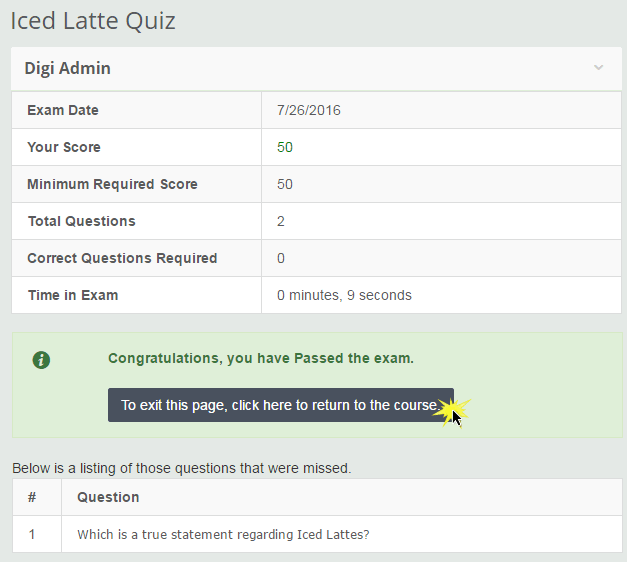
The Exam Results page provides the following information:
After reviewing the exam results the student returns to the course by clicking the link "To exit this page, click here to return to the course".
*A student can exit an exam and resume where they left off at a later time.