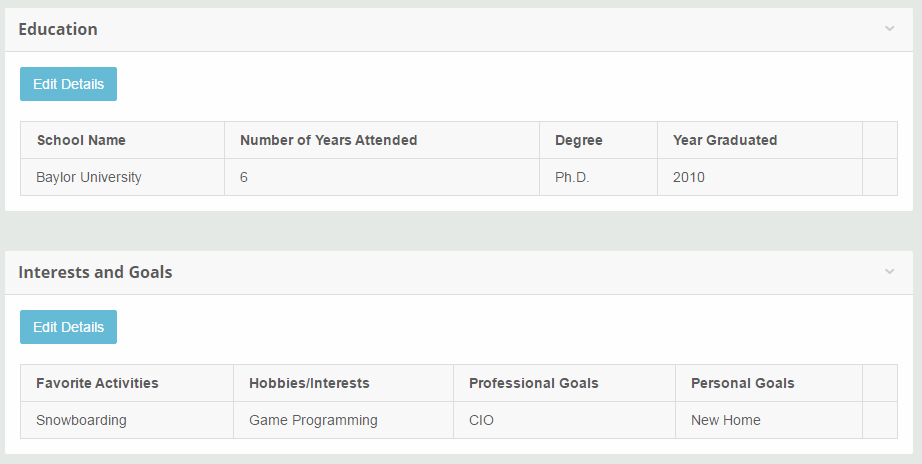Career Data Sheet
Career Data Sheet
To add and update information into your personal Career Data Sheet, select the Career Data Sheet link, which is under My Learning Path.
Below is an example Career Data Sheet that is configured to capture University Education data. To edit a category click on the Edit Details button for the category as shown below.
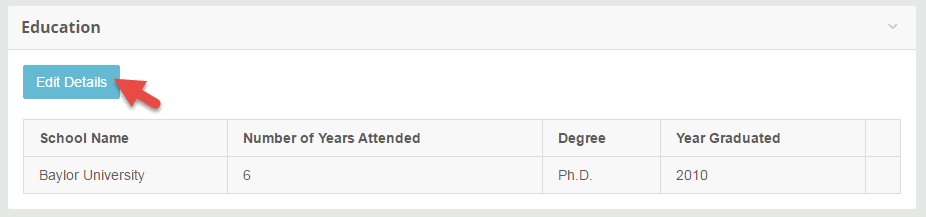
To add data into a category on the Career Data Sheet, select Add Data Row. This will open a new row of data fields for the category. You can enter multiple data rows for each category as demonstrated below.
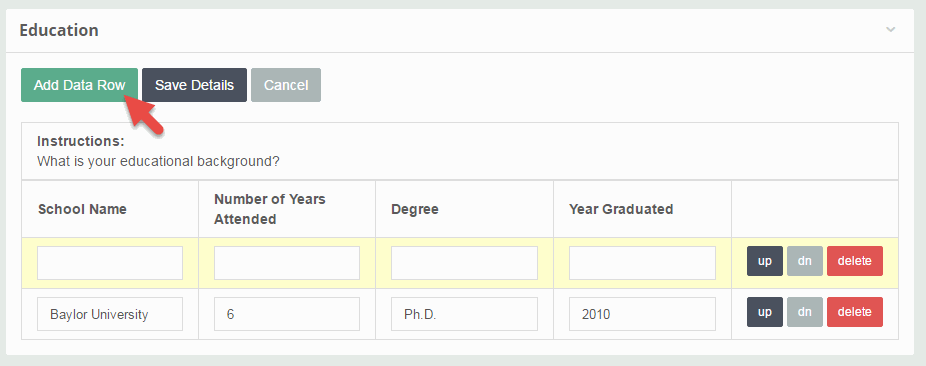
After entering your information, select Save Details as demonstrated below.
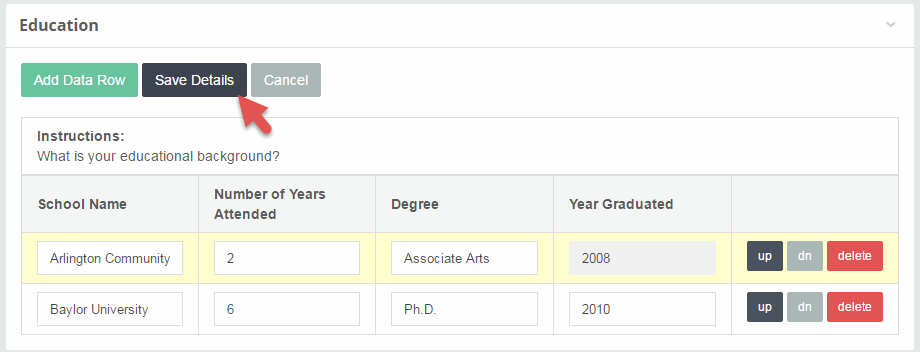
Because the Career Data Sheet is an optional feature, fully configurable by the LMS administrator, the Career Data Sheet for your site my have only one or two categories or may have many categories.
An example of a completed Career Data Sheet with two sample categories is shown below.