Student Guide
 Scheduled Event Modules
Scheduled Event Modules
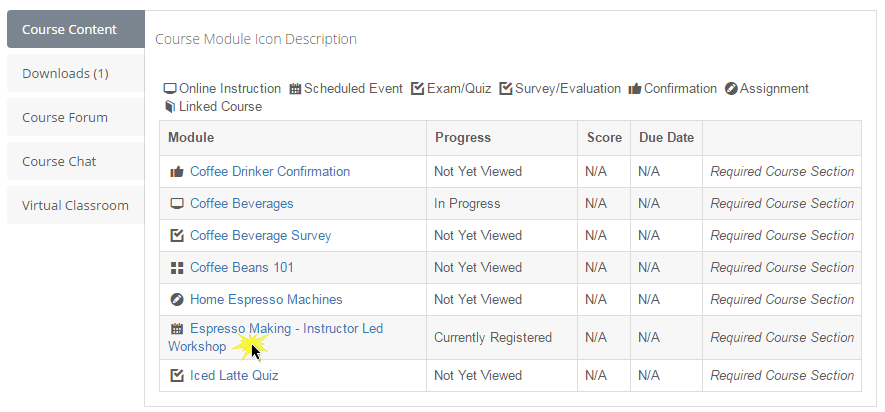
The registration process begins with selecting an event from the Schedule of available events. In the example below, the schedule shows two available events.
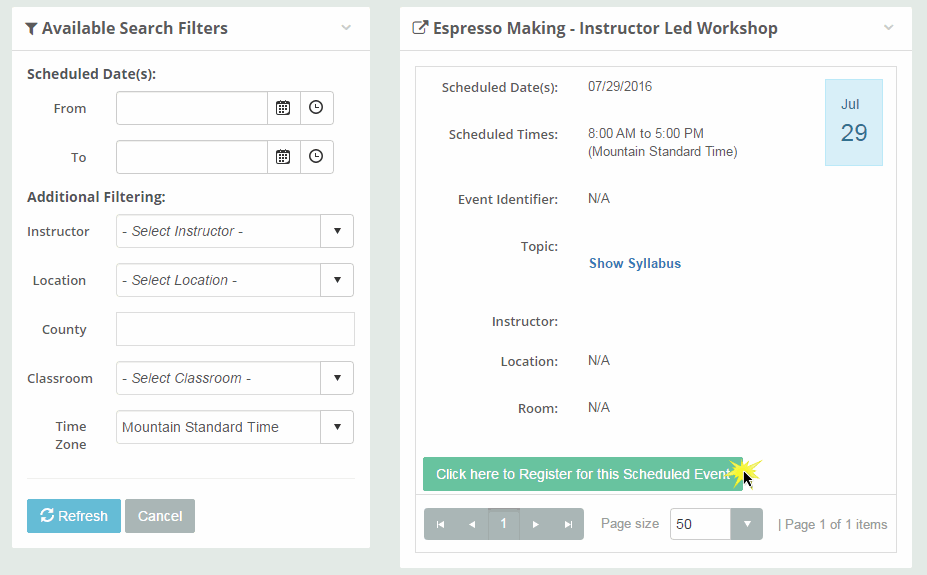
Clicking on the link, Click here to Register for this Scheduled Event, will present a page for submitting the registration as shown below.
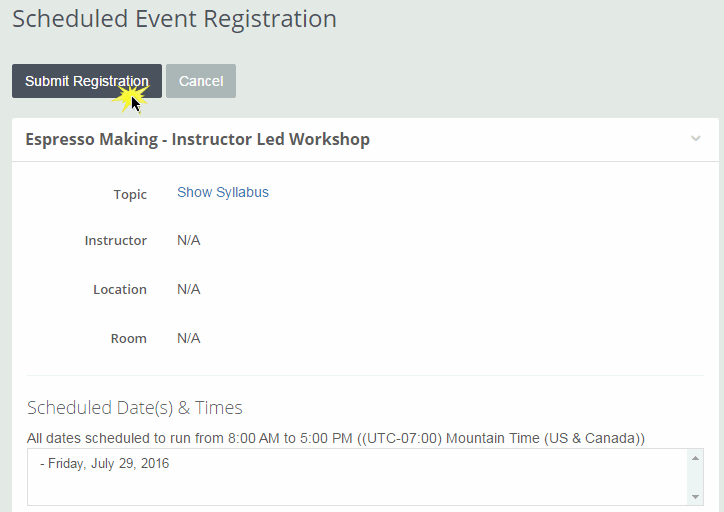
Clicking on the Submit Registration button will finalizing the registration process and present a page showing the Scheduled Event details as shown below.
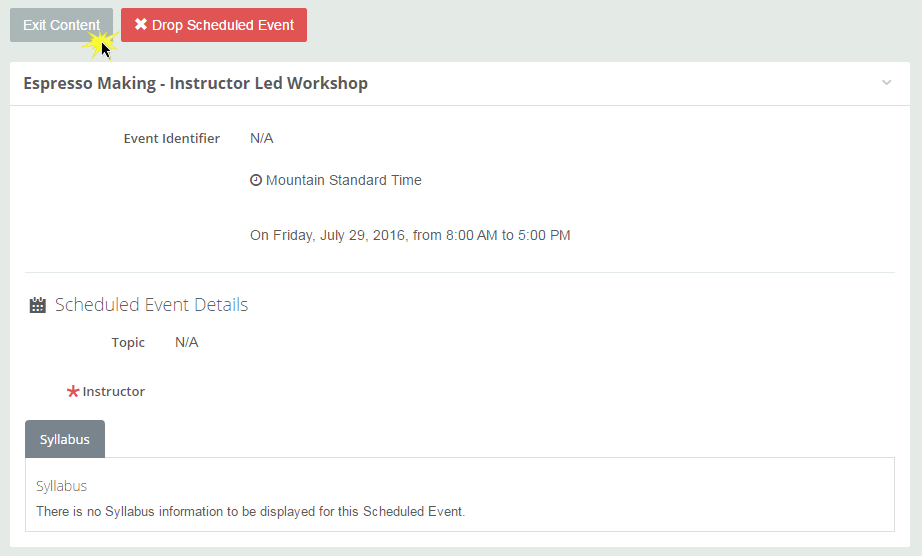
Now that you have completed the registration process you will want to return to the Course Content by clicking on the Exit Content link as shown above.