 Assignment Modules
Assignment Modules
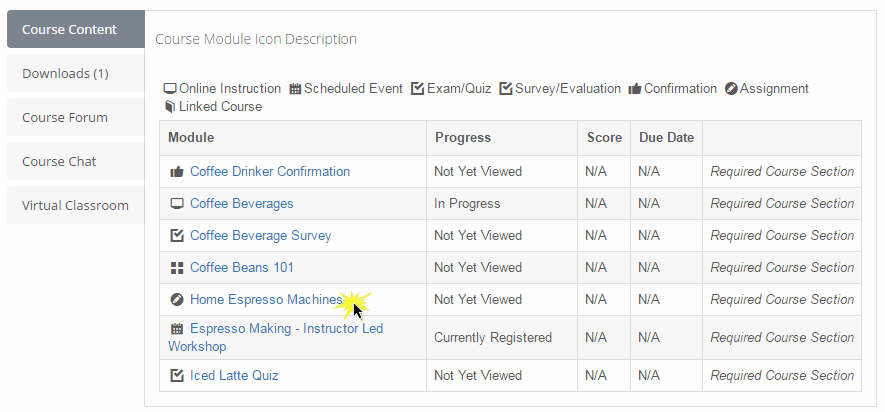
Below is an example of an assignment. Each assignment will have instructions for completing the assignment. To complete the assignment the student should follow the instructions to complete the work required of the assignment. Once the student has completed the assignment they may enter class-related comments to the instructor in the box called "Your Completion Notes". Then the student should check the box "Mark Assignment as Completed" and click the Save Assignment button.
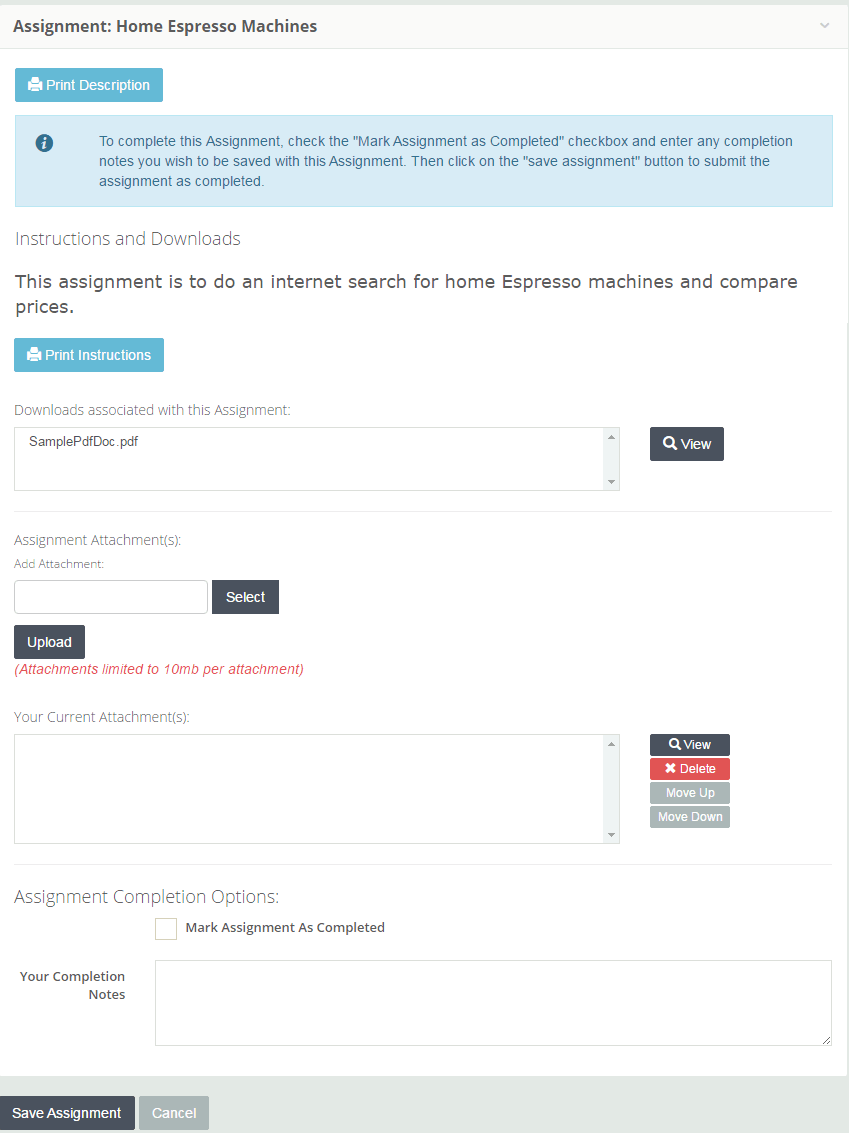
In some cases the course author may require the assignment to be approved before the assignment is officially completed. No additional work is required by the student. The student completes the assignment normally (as described above) and when the course administrator reviews and approves the assignment it will be marked as Completed on the student's course.
Some assignments will provide documents you will need to download (as the example above shows). To download a document click on the name of the document and then click on the View button and follow the instructions.
Some assignments will require the student to attach a document. To attach a document the student should click on the Choose File button to locate the file and then click on the Upload button to attach the document to the assignment.