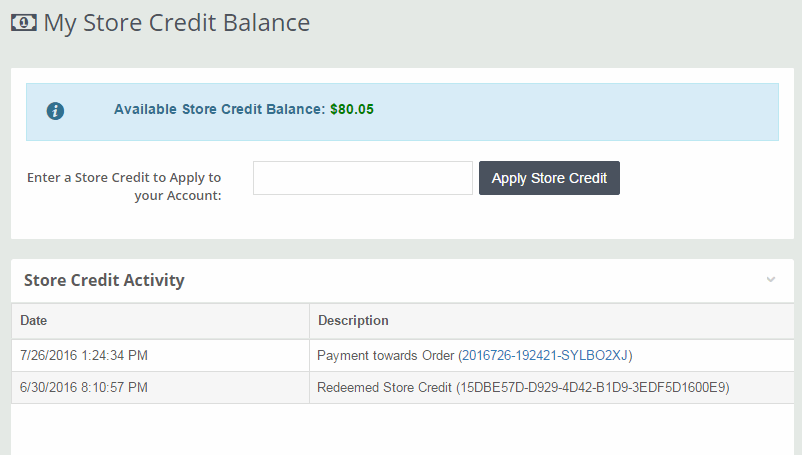Store Credit Balances are only applicable if you are given a gift code and use gift codes to make purchases in the Store Front (Aka Course Catalog).
An example of the Store Credit Balance page is shown below.
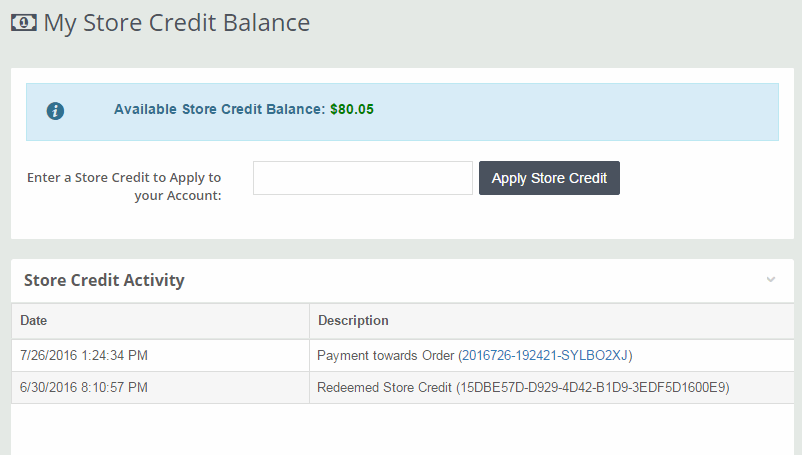
Options on this page:
Apply a Gift Code to you Balance
- Enter a gift code that you have recieved in the box labled "Enter a Store Credit to Apply to your Account:"
- Click the Apply Store Credit Button
- If the gift code is valid it will be applied and show up under your Store Credit Activity as Redeemed.
View Purchases
Click on an Order Number to view a copy of the receipt you received when you checked out of the store front.
 My Store Credit
My Store Credit