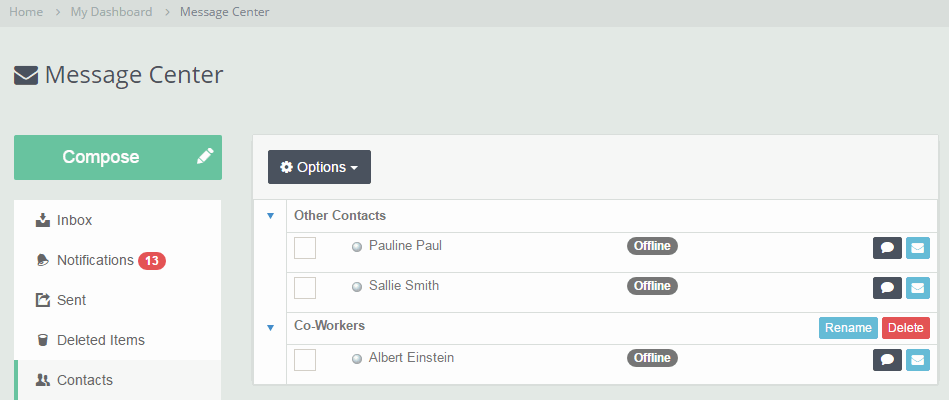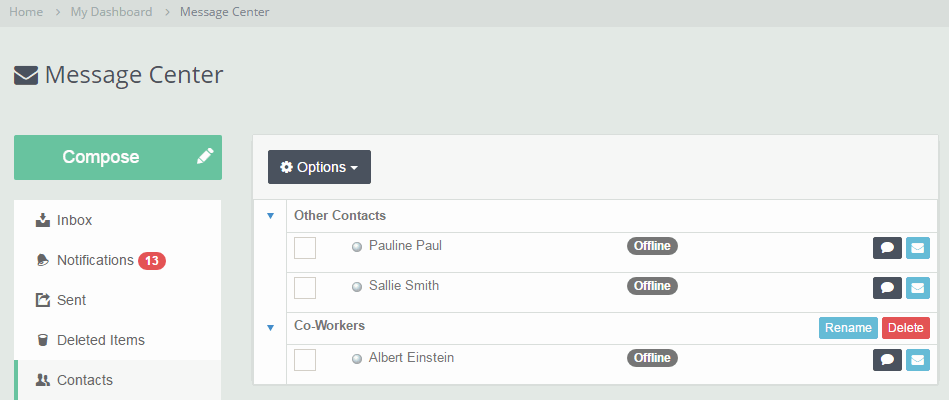
Above is an example of the Contacts tab within the Message Center. Let's look at the options available.
Options
The drop-down provides the following options:
- Add New Contact Group - Click this option to create a new Contact Group
- Add New Contact - Click this option to add a new contact to the Other Contacts default group
- Delete Selected - Deletes any selected users (i.e. users that are checked)
Tip - Drag and Drop users to move them between groups.
IM
Clicking the IM button will open an Instant Messaging window for the selected contact.
Email
Clicking the Email button will open a compose new message window for the selected contact.
Delete Selected
Deletes all the selected (i.e. checked) contacts.
Rename (Associated with a contact group)
Used to rename a contact group.
Delete (Associated with a contact group)
Deletes the contact group. Any users in the group will automatically move up to Other Contacts.
 Contacts
Contacts