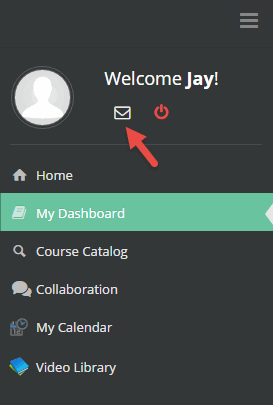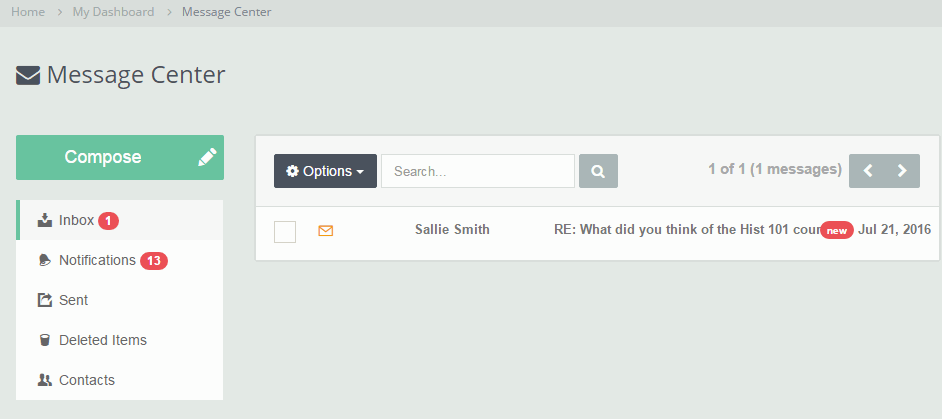The Message Center provides Mail Messaging and Instant Messaging for LMS users. If the Message Center is enabled for your LMS you will have access to it as an icon in the top bar of the left panel as shown below. It is also available as an icon in the top bar on the right panel.
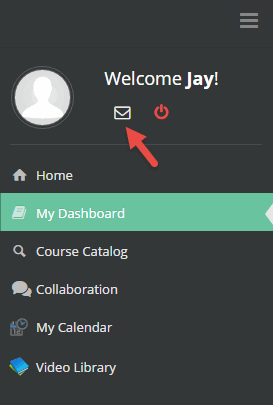
Below is an example of the Message Center.
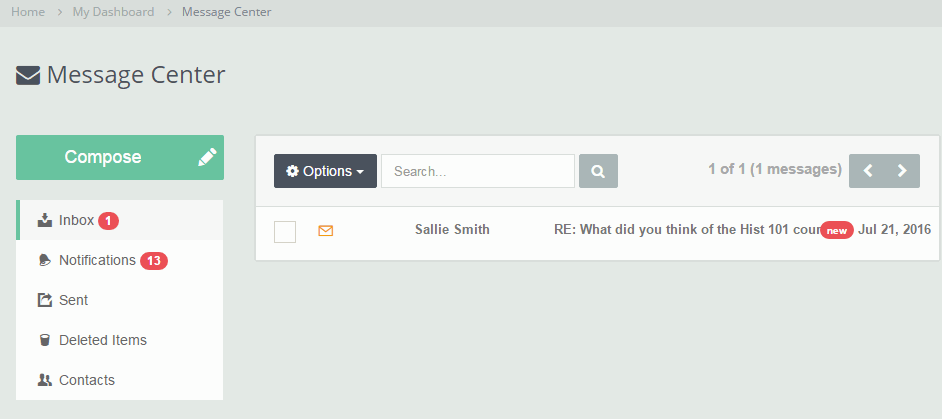
The main options availabe are:
- Inbox - Displays your mail messages inbox. See the Inbox section of this manual to learn more.
- Notifications - Displays your Notifications inbox. See the Inbox section of this manual to learn more.
- Sent - Displays your mail messages sent box. See the Sent section of this manual to learn more.
- Contacts - Displays your Contacts. See the Contacts section of this manual to learn more.
Tip - Instant Messaging is found under Contacts.
 Message Center
Message Center